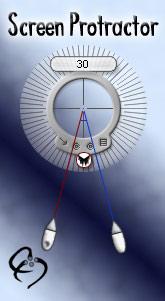Screen Protractor Mac Edition 3.2
Screen Protractor give you pixel perfect measurement of any angle on your screen.
The Screen Protractor allows you to easily and quickly measure any angle on the screen to the nearest Degree or Radian. The Screen Protractor floats above any other application so you can measure any angle on your screen.
Software Specs
Publisher:............ Iconico
License:............... Shareware
Price:................... $29.50
File size:.............. 304 KB
Downloads:.........
Release date:...... 03 Mar 2006
Last update:........ 14 Jan 2014
Language:............ English
Publisher review for Screen Protractor Mac Edition 3.2:
Review by: Iconico
The Screen Protractor allows you to easily and quickly measure any angle on the screen to the nearest Degree or Radian. This perfect compliment to the Screen Calipers, the Protractor is simple and easy to use with any program. The uses of the Protractor are many and varied, here are just a few:
- Engineering: measure blueprints and plans.
- Design: measure any designs and photos.
- Mathematics and Physics Education: allow students to measure onscreen in degrees and radians.
- Cartography: measure bearings and overlay any mapping software or images.
- Microscopy: measure tiny biological forms.
- Criminology: accurately detect angles from crime scene photos.
You may download the feature limited trial, and evaluate the Screen Protractor for as long as you need to. By purchasing the full version you can unlock the software to measure the full 360 degrees, and use the advanced features.
- Easily measure any angle on the screen
- Use keyboard controls to measure precisely
- Measure in degrees, radians or five other units
- Change the transparency to see through the Protractor to what you're measuring
- 30 day money back guarantee
The Units menu allows you to choose a new unit from the list of predefined units. The Protractor comes with the following pre-defined units: Degrees, Radians, Revolutions, Grads, Mils, Minutes, Seconds, and Bearings.
You may also configure your own Custom Units using the 'Configure Units' menu option. Choosing this option will bring up a screen which allows you to choose a Custom Unit, rename and set the scale. You may also set the zero point, enabling easy relative angles to be calculated.
The Protractor has a fully 'skinnable' interface. This means that you may download new skins and change the user interface. From aesthetic to technical you should find onscreen solution that suits your needs.
Whatever you're measuring, the accurate solution at any angle, is the Screen Protractor.
Operating system:
Mac PPC,Mac OS X,Mac Other
Limitations:
Feature Limited
Release notes:
Major Update
Screen Protractor Mac Edition screenshots:
Screen Protractor Mac Edition download tags:
protractor degree radian measure screen angle skins unit CAD caliper screen
Copyright information:
SPONSORED LINKS
Based on 0 ratings. 0 user reviews.